-
If you have successfully downloaded and started the app, double click and start the app. Make sure that your device is connected to internet. Below screen will appear. You can use your PG Account user ID (Your registered email ID) and password for your PG account at www.physicsgalaxy.com. If you do not have a PG Account click on Sign Up and make an account to start.
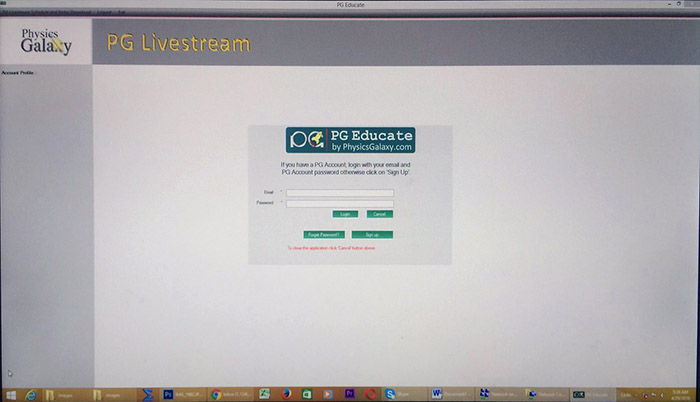
-
After you login successfully, below screen will appear.
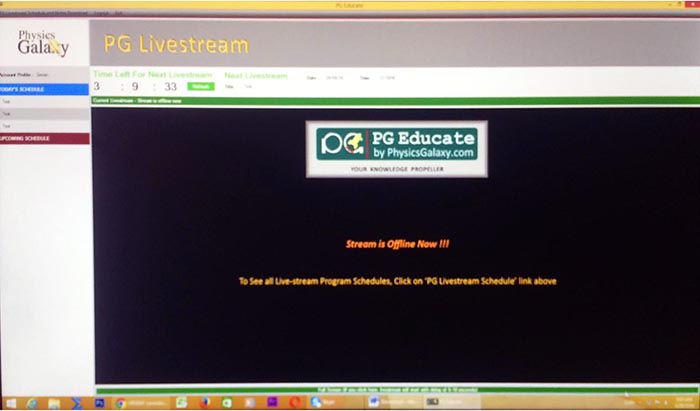
-
If your device is not connected to internet, below screen will appear. It will change to above image shown in point 1 when internet connectivity will resume.
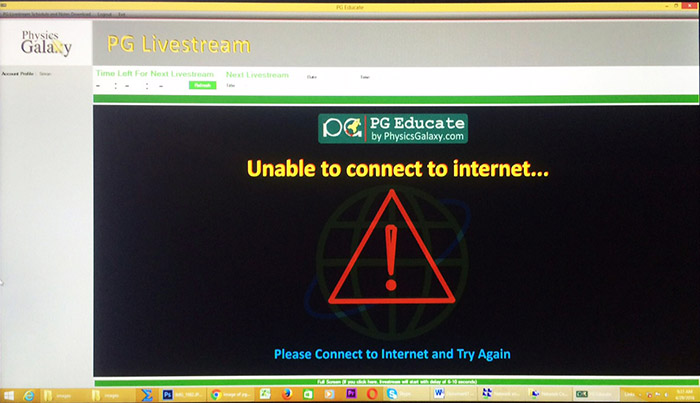
-
The Clock indicated in picture will be showing the time left for the next Livestream to be broadcasted.
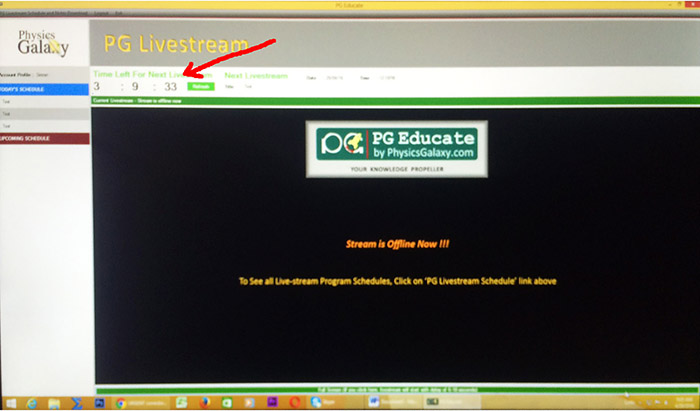
-
Arrow in the picture below is indicating the Next Livestream schedule which is going to be live at the specified date and time. Time remaining for this stream is indicated in the clock mentioned in point 4.
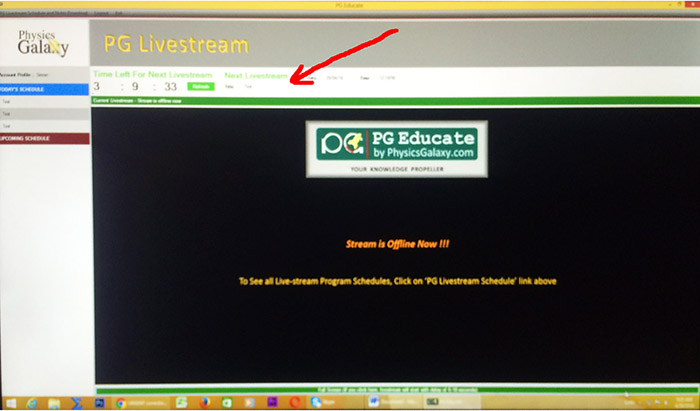
-
When Clock will turn zero then as per the schedule of the Livestream on the indicated place the Video will start streaming. For smooth streaming we suggest you to open the PG Educate App 10 Min prior to the Livestream time as the App takes about 30s to 90s time in developing smooth connectivity with PG Livestream secure server depending upon your internet speed.
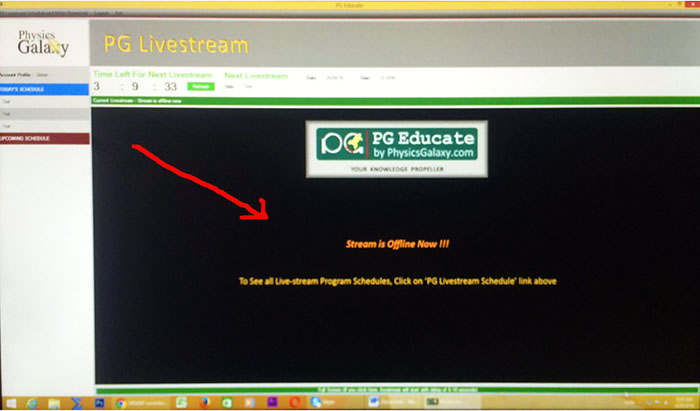
-
By clicking on the indicated tab of ‘PG Livestream Schedule & Notes Download’ Livestream schedule Page will open where you can see the complete Livestream Schedule of current and upcoming streams.
-
In Many Livestream Classes Options of Notes download is also given which you can download after that livestream class gets over from the same page mentioned in point 6. But be careful that notes can be downloaded for a specific time mentioned in the page after which the notes button will disappear.
-
In case you face any problem in running the PG Educate App, you can mail your query at support@physicsgalaxy.com . Respond Time of mails sent to this mail ID is 36 to 48hrs.